Software grows. That's almost an axiom: As time goes by, more and more features appear... a little bell here, an extra whistle there, and you end up with a behemoth weighed down by its own bloat. WinZip is no stranger to this phenomenon, but its new version 18 fights the trend with new optional add-ons that let you get stuff done without even opening the main WinZip window.
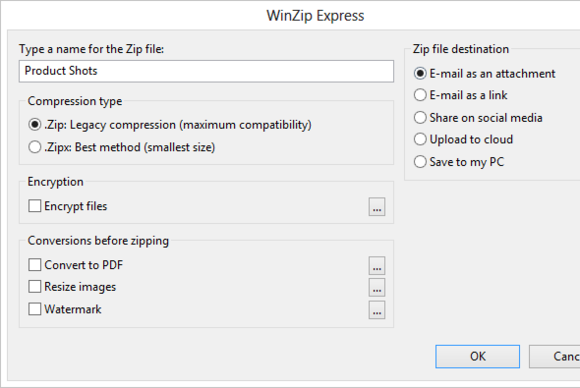 The new WinZip Express add-on isn't flashy, but is clear and useful.
The new WinZip Express add-on isn't flashy, but is clear and useful.The most useful add-on is one you can get for free: WinZip Express for Explorer. Once installed, it shows up in Explorer's right-click menu. Select a bunch of files, and click Zip and Share (WinZip Express). A simple dialog instantly appears. Its plain looks modestly conceal its power: This one dialog effectively replaces the big WinZip window for most users.
The WinZip Express dialog lets you zip your files in one of two formats, and optionally encrypt either; convert them to PDF; resize and watermark images; and share the resulting archive over email, social media, a cloud storage service, or just put it somewhere on your local machine.
Other Express add-ons include Express for Photos, Express for Outlook, and Express for Sharepoint. Each of them requires the full version of WinZip 18 (either $30 Standard or $50 Pro) to be installed, and of course, you're going to need Microsoft Outlook installed if you want to use Express for Outlook. Unfortunately, the only add-on that comes free with WinZip (Standard or Pro) is the aforementioned WinZip Express, and that too is free for a limited time only. All other add-ons cost $10 and are available from WinZip.com as individual downloads.
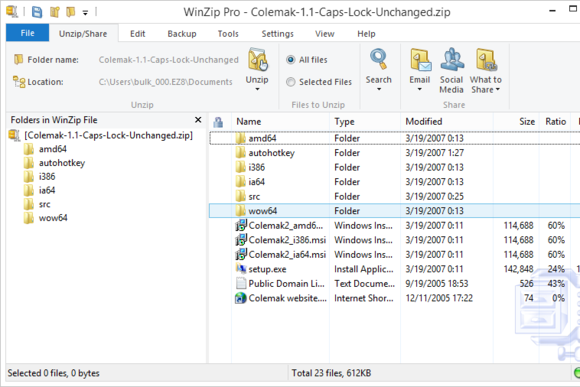 The Ribbon is still here, and the main interface is as beefy as ever.
The Ribbon is still here, and the main interface is as beefy as ever.Looking past the add-ons, WinZip 18 can talk to Box, CloudMe, Dropbox, Google Drive, SkyDrive, and a host of other services. It presents one interface for them all. The main WinZip window retains in Ribbon interface and its large array of features, with a few minor changes to the way items are ordered in the Ribbon. WinZip Pro also adds a cloud-backup option, but it still isn't as full-featured as a dedicated service such as CrashPlan.
All in all, WinZip 18 is not a revolutionary release, but the Express add-ons take it in an interesting direction: Suddenly, newer doesn't necessarily mean larger. Now if only they were included in the main product's price.
Subscribe to the Daily Downloads Newsletter
Thank you for sharing this page.
Sorry! There was an error emailing this page
Tags: sat scores Tom Harmon
No comments:
Post a Comment
Note: Only a member of this blog may post a comment.